注册登录



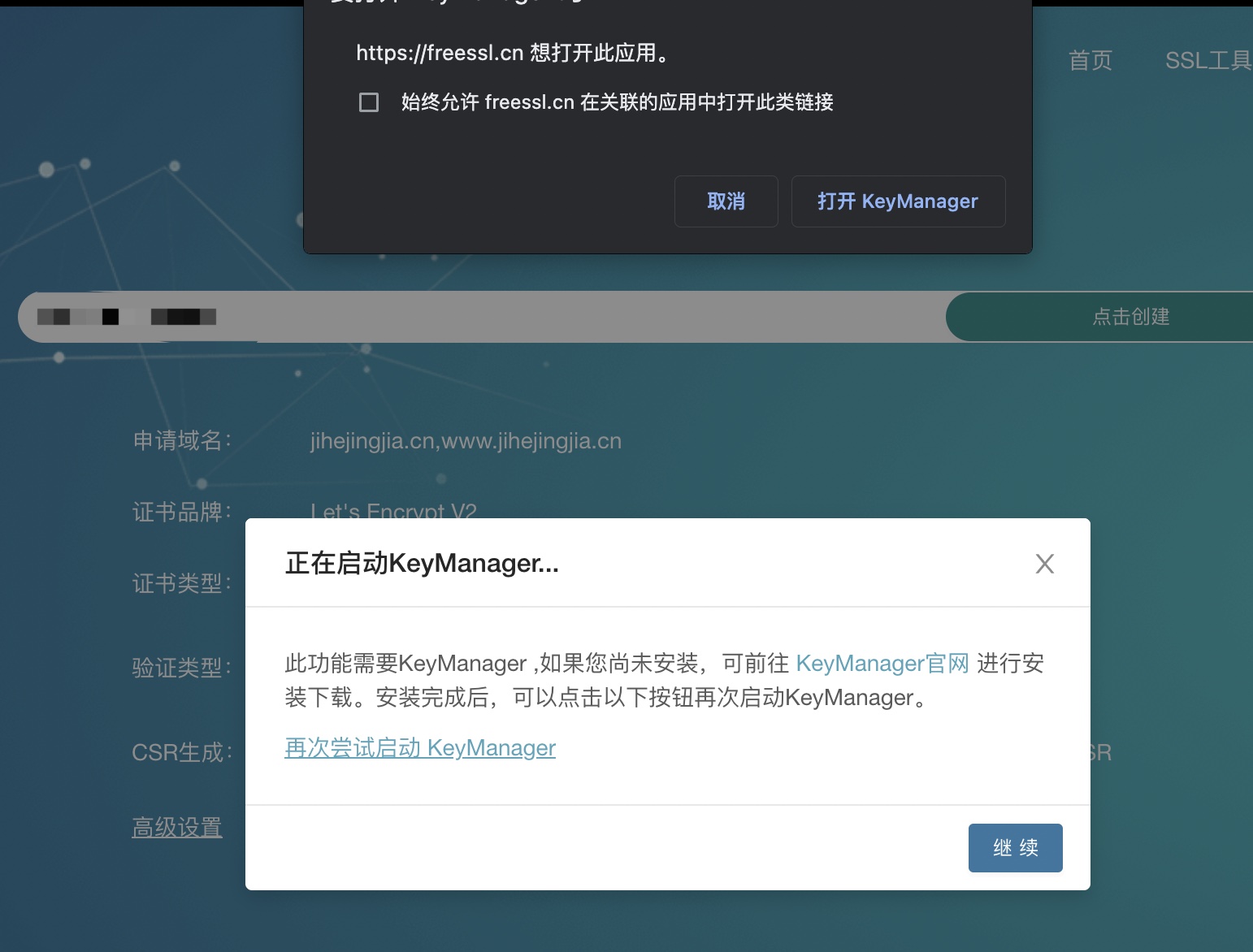
没有下载KeyManager的先下载,下载完了打开,设置好密码。从KeyManager生成证书预览后回到浏览器点击继续,然后。

到域名解析服务商那里填写这些值并开启

到这个网站去测试是否已经成功:https://myssl.com/dns_check.html?domain=jihejingjia.cn&brand=2&type=2&txt=KCJcZbY8avWx3a8pFmqk9nOhNlgP_Hs5jBJyPtHCh74#ssl_verify

在KeyManager上申请。

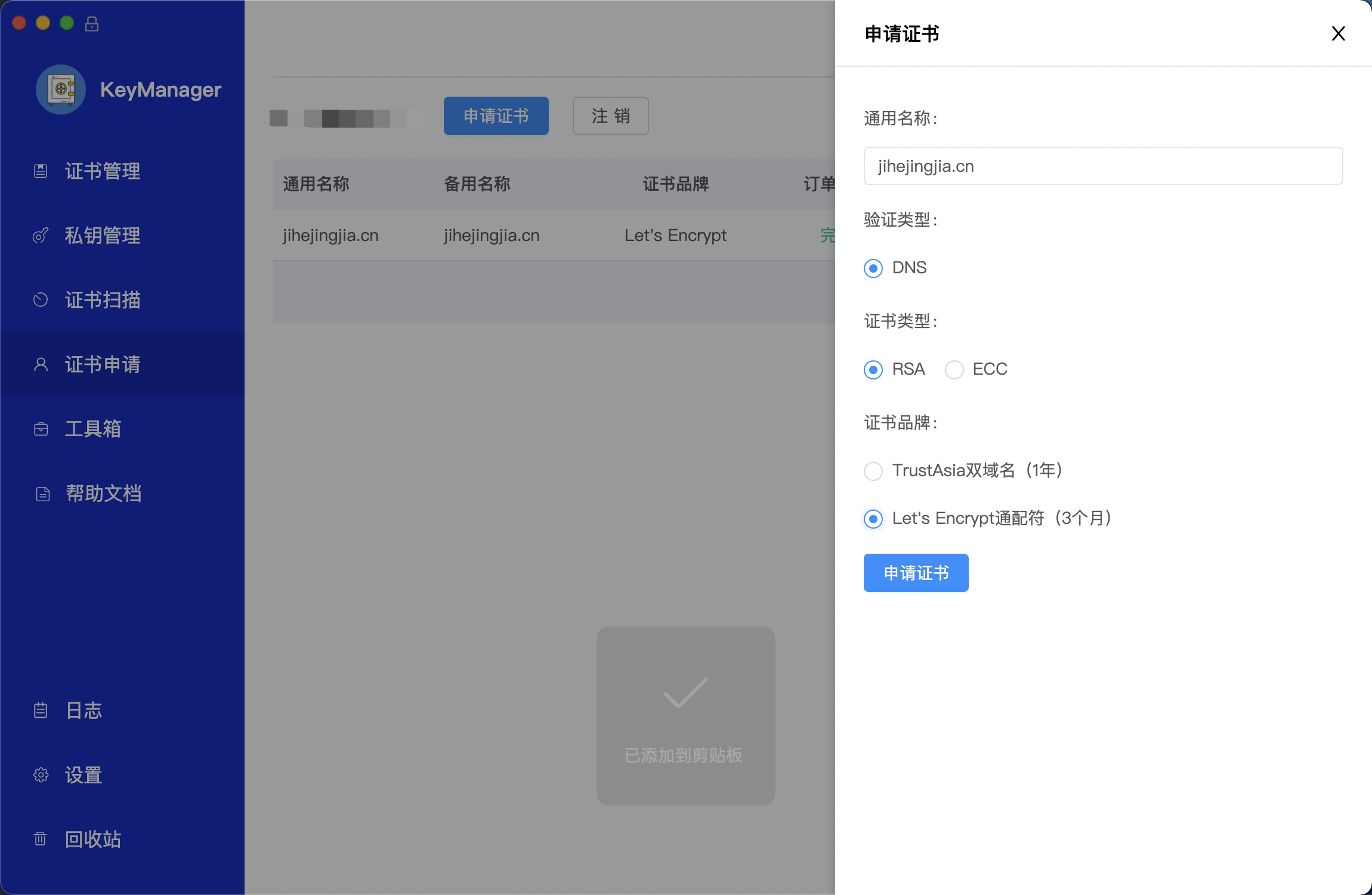

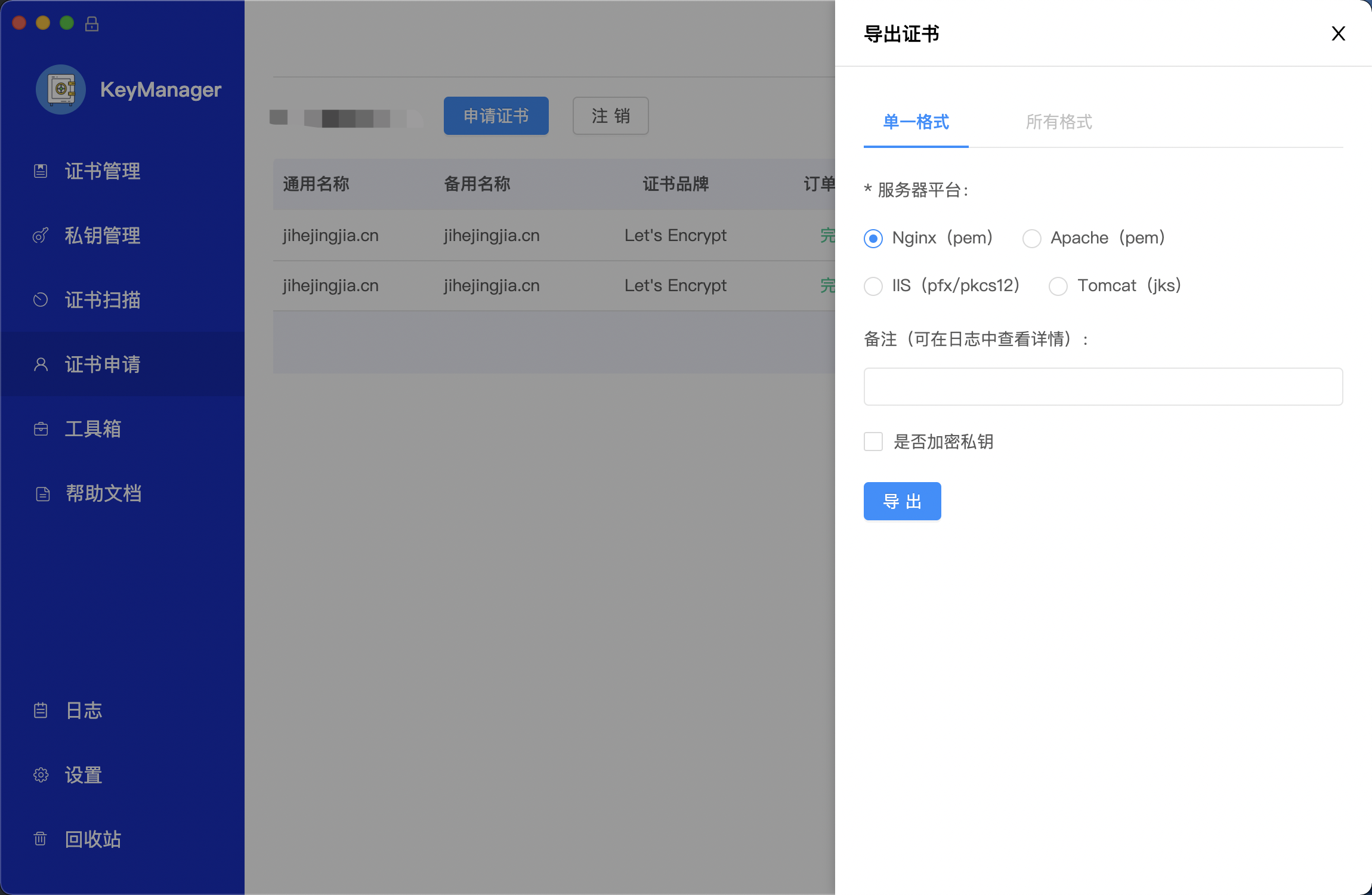
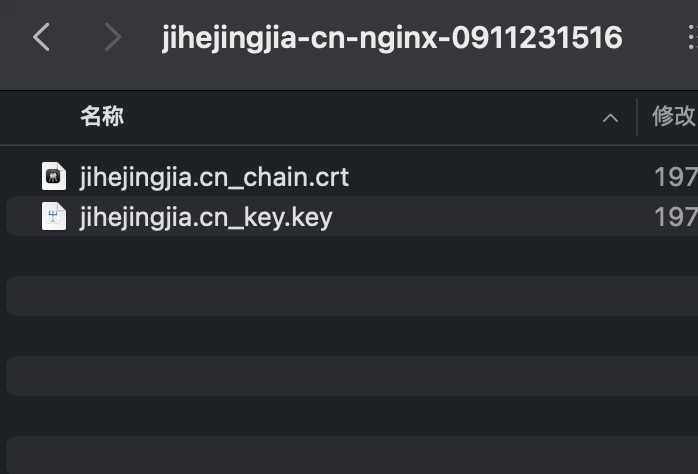
nginx配置
把上面导出的两个文件放到服务器一个目录下
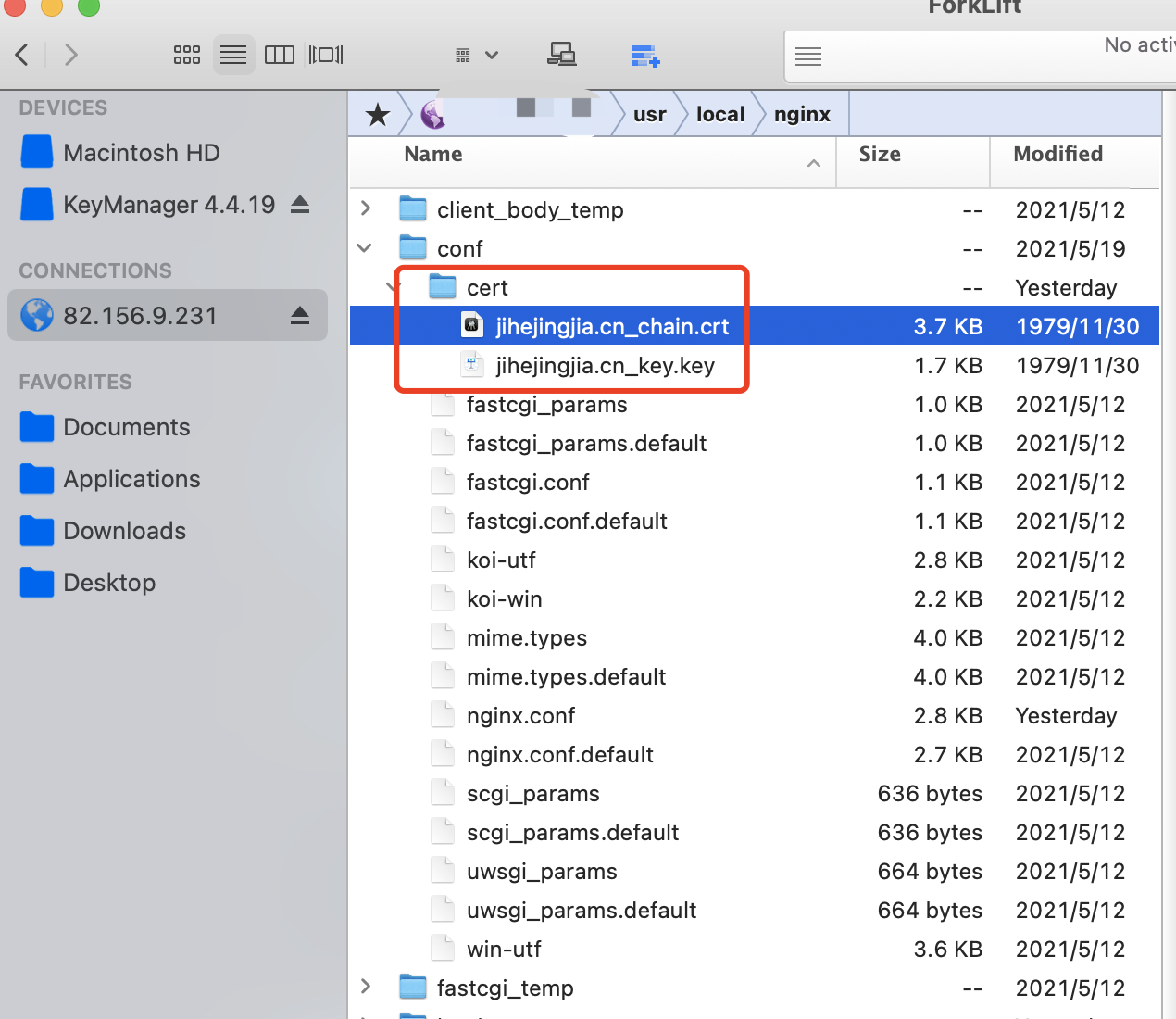
配置nginx.conf文件
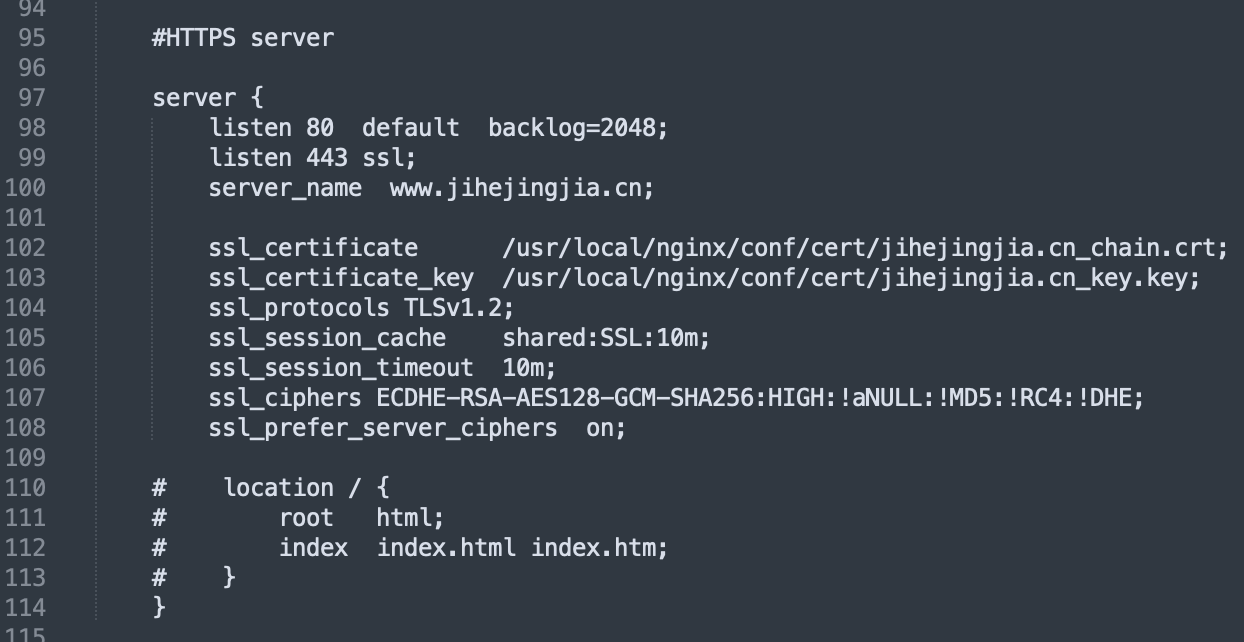
重启nginx
1 | pkill -9 nginx |